Building Web Applications
Using JavaScript, MochiKit and Dojo
Part I - Introduction to JavaScript
Anant Narayanan
Malaviya National Institute of Technology, Jaipur
Overview - Part I
- Web Applications - Why not a desktop app?
- JavaScript - An introduction
- AJAX - What's all the hype about?
What are web applications?
- Applications that run on a web browser
- Relies entirely on HTML and JavaScript for User Interface
- Local Server <-> Browser (or) Internet <-> Browser
- Usually consists of only a few web pages
- Examples include: YouOS, GMail, phpmyadmin
Why web applications?
- Very lean pre-requisites - Browser + Plugins
- Reaches a vast majority of people
- No Installation, easy updating and maintenance
- No cross platform quirks
- Needs lesser effort to guarantee consistent output
Why NOT web applications?
- Highly customised UI's not possible
- Not very reliable
- Inherent delays (Internet)
- Not very secure
- No system software is possible
Traditional web applications
- J2EE extremely popular
- Synchronous action - response model
- Relies on Java Applets or Flash for richer widgets
- All processing is done on the server, client is "dumb"
- Still useful in many cases
Enter JavaScript!
- Plays two major roles:
- Allows for a more richer and dynamic UI
- Makes the client a bit more intelligent
- Client is now able to handle data and respond to the user
- User is now more involved instead of "Click and Wait"
- Most browsers come with JavaScript enabled, no other pre-requisites!
- Supports object-oriented programming, powerful and easy to learn
So how does it work?
- Scripting language embedded in HTML
- Executed as an interpreted language by the browser (client)
- Open specification, driven by Mozilla
- Can be used for simple tasks like:
- Creating customised popup windows
- Creating cookies
- Detect user's browser
- More powerful applications are possible through the AJAX concept!
How do we interact with HTML?
- Document Object Model
- Specified by the W3C as a standard
- Representation of an XML document as a tree
- Defines specific methods of accessing XML elements
- Nodes
- Elements
- Attributes
- Text
- Defines events that can be attached to HTML nodes
- Four levels of specification: 0, 1, 2, 3 - implemented by most modern browsers
What can we do with DOM?
- Dynamically add, remove and modify HTML
- React to events triggered by user immediately
- Validate forms on the client-side
- Play around with XML files!
Need more interactivity with the server?
- Enter AJAX!
- Asynchronous Javascript And Xml
- Can make requests (usually GET or POST) to server without page reload
What's different?
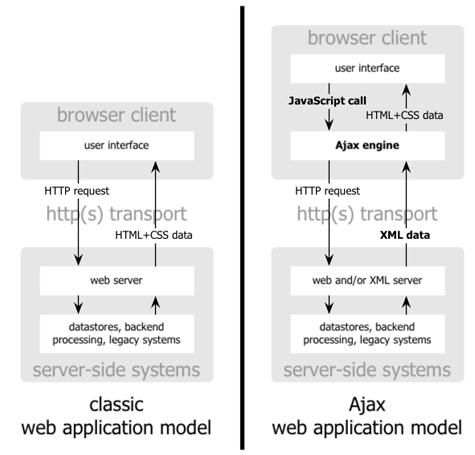
User feels less bored!
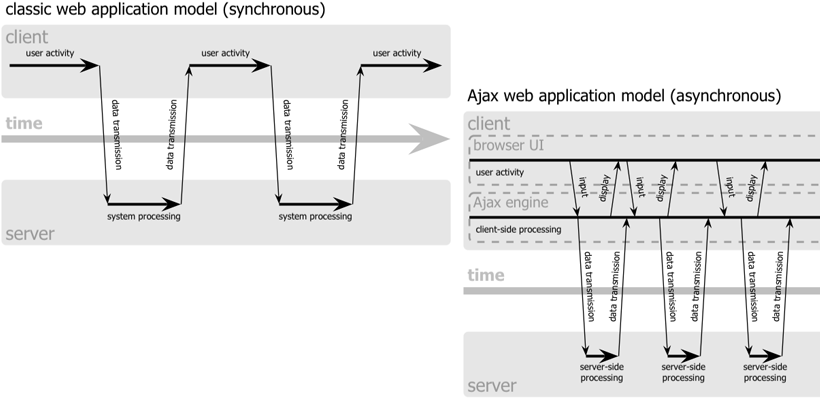
How do I do this AJAX stuff?
- Makes use of the XMLHttpRequest() object (JavaScript), ActiveXObject(Microsoft.XMLHTTP) (JScript)
- Yeah, different browsers implement JavaScript (and DOM!) in different ways :-(
- You'll have to detect the browser and use an appropriate object
There MUST be an easier way!
Any questions so far?